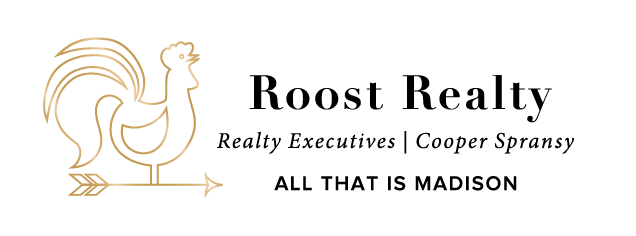Virtual Room Arranging
/ My name is Carrie, and I am a rearrange-aholic.
My name is Carrie, and I am a rearrange-aholic.
For as long as I can remember, I've rearranged furniture for fun. As a kid, I would summon super-human strength to heave heavy dressers and bed frames five times my size across my room. Now, when I walk into someone else's house, I mentally rearrange the stuff inside. I've rearranged my own living room so many times that it's a regular source of anxiety for my poor husband (who might absent-mindedly sit in a chair that's no longer there, or crack his shin on a table that only yesterday was in another room).
I have a tricky living room -- it's long and kind of narrow, with lots of windows and doorways. And so I've dragged the furniture across the floor countless times, trying to find the best arrangement. Often I get almost finished when I realize something won't fit, and everything goes right back to where it started.
Most of us have at least one area in our homes that doesn't feel quite right -- a room that's small or awkwardly proportioned; a room with too many doorways, or off-centered windows, or some other quirk that makes furnishing the room in a welcoming way feel more difficult than it should be.
And so it was with an embarrassing amount of glee that I discovered this nifty (and free!) online tool called FloorPlanner. It allows you to "furnish" virtual versions of your own rooms, using the exact dimensions so you know whether your brilliant idea will work before you go to the trouble of dragging furniture all over creation.
Because you're designing your space from a bird's-eye view, you can see things in a different, helpful way -- like the traffic patterns through a room that shouldn't be blocked, a new solution to a tricky problem (like how to fit an extra piece of furniture into a smaller space), etc.
It's helped me rearrange our living room in a way that finally seems to work. And when I get the urge to rearrange, I can head to the computer screen, without subjecting my husband to possible injury.
FloorPlanner is my favorite, but there are other virtual room arranging tools out there, too: like BHG's Arrange-a-Room, Urban Barn's Room Planner, and this round-up of Freshome's top 10 online room planners.
These tools aren't just helpful to addicts like me. They're also useful for people who exist on the opposite end of the spectrum -- people who are terrified of change. You can try a new arrangement without moving a thing.
And if you're a potential home seller or buyer, these tools can be particularly handy. The way we stage a home isn't always the same way we live in one -- we want less furniture, less stuff on the walls (*cough* note to self), more open space, and direct traffic patterns through each space.
Sometimes it's hard to see all of this when you're in the middle of a space -- especially if you've lived with it in the same arrangement for a while. But looking at it from a different angle, a new perspective, can open your eyes to new ideas.
And home buyers who wonder whether their stuff will fit in a home can simply enter the room dimensions into one of these programs and take a look.
So, look around your home! Have a problem room? Here's a great way to troubleshoot without throwing out your back, hitting your head against the wall (proverbial or otherwise), or creating an obstacle course of injury for your unsuspecting spouse.
Happy virtual room arranging!